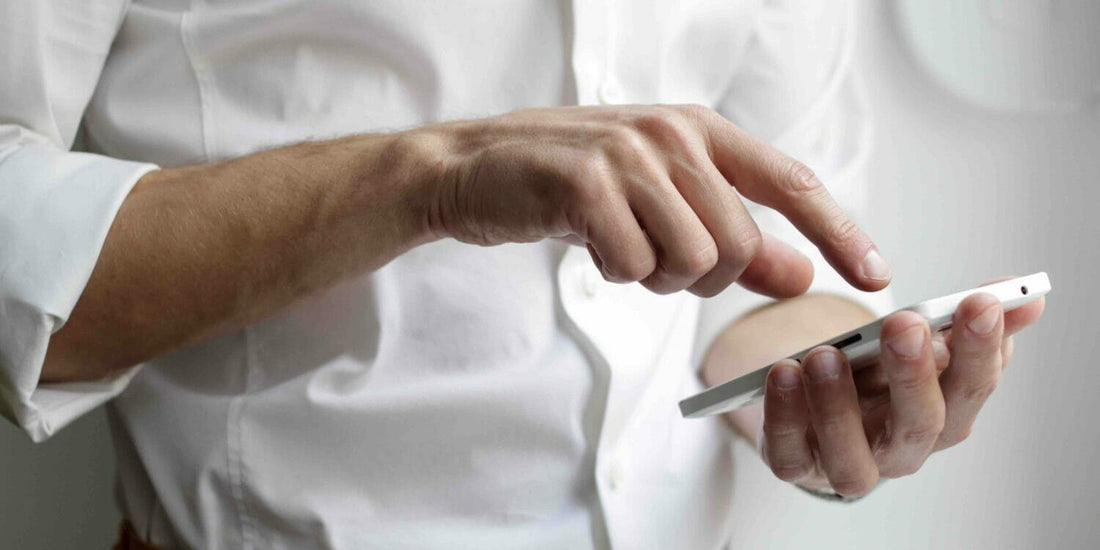
How to Detect Hidden Camera with a Mobile Phone (4 Methods)
Share
This article will equip you with the know-how to detect a hidden camera using your mobile phone. Breaches of privacy have become a big issue in recent times, both in digital and social spaces. Being aware of your surrounding is critical in ensuring your safety.
Whilst CCTV cameras have become normal as the world evolves, there is a limit to their use. Laws and regulations have been established to ensure that your right to privacy is not violated. It is, therefore, vital that you remain conscious of your environment at all times.
There are four sure ways you can use your mobile phone to detect a hidden camera, as outlined below;
Method 1. Software
Many applications are available in the market today to help you detect hidden cameras. Whilst some detect the spy cameras by the glare resulting from the lens, some adopt WiFi technology to help find hidden cameras.
Android Apps to Find a Hidden Camera
There are several apps available for discovering hidden surveillance cameras on Android:
- Download: Glint Finder (Free)
- Download: Hidden Camera Detector (Free)
IOs Apps to Find a Hidden Camera
If you're looking for a hidden camera app for your iPhone:
- Download: Hidden Camera Detector (Free, in-app purchases)
- Download: DontSpy 2 - detector ($1.99)
- Download: Hidden Spy Camera Detector ($2.99)
Follow these steps to use most apps:
1. Disconnect all devices from the network so you can narrow down the list of devices to check.
2. Open settings on your android phone and tap on the WiFi toggle to scan nearby network connections. Ensure that you have granted your application of choice location permissions for this to work. This step is automated for iPhone users.
3. Once the scanning is complete, keenly review the list of devices highlighted from the search and check whether you may notice any suspicious devices. You can do this by checking the IP address of the connected device. Record any IP address that may seem fishy.
4. You should then scan for open ports on the network.
5. Check the list of ports that come up by entering the recorded IP address. You can then use your browser to search the device identity by searching for the listed port identifier as seen on the list. You should take keen note of any real-time streaming networks and real-time messaging protocols that are commonly used for streaming data over the internet.
6. Browsing HTTP connections on the network will also help you to determine whether they are hidden camera proxies or not. This method though efficient and simple to apply, calls for you to be cautious, especially in areas connected to public WiFi and areas with several devices connected to the WiFi. Ensure that you download antivirus software for this method to prevent hacking.
Method 2. Make a Phone Call
In this method, you are trying to pick up whether there are any interferences to your communication during the duration of the call. This may be characterized by crackling or buzzing sounds during your communication. Electromagnetic fields may cause this interference.
High-frequency electronic devices tend to interfere with calls. We advise that you switch off any of your electronic devices, such as television and radio. This will help you concentrate on the actual area of interference and the cause.
Focus on the areas where the interference is high and carefully spot-check for the presence of a hidden camera. This method is very convenient and simple because you may not always have access to WiFi.
Method 3. Night Vision Technology

Most mobile phone companies have invested in thermal imaging technology. This technology helps users capture clear images in dark spaces using their phones. This is made possible because of the technologies ability to detect objects based on the amount of heat they produce. Though not observable through the human eye, the camera's night vision technology will help you to detect the presence of a hidden camera, as detailed below.
This guide will help you navigate the night vision camera feature;
- Tap the camera icon on your phone.
- Set up your camera to rear-facing mode. However, we recommend you use your front-facing camera if your phone lacks the night vision mode to succeed with this method.
- Move your camera slowly through the area of concern. If a light point appears on the screen, a hidden camera is present. Due to varying configurations of IP cameras, you may see different light combinations. Any glowing lights should be carefully inspected. It is, however, important to note that this method only works for cameras that use infrared technology.
Method 4. Use Your Mobile Phone Flashlight

It is important to ensure that all light sources are turned off in the area you need to sweep, except for the flashlight, for this method to be successful. Follow the detailed guide below for this method.
Access your notifications panel and turn on your flashlight by tapping on its icon if using an android. For iPhone users, press the flashlight icon on your lock screen to turn on the light.
Focus the light throughout your environment and keenly check for any object or area that reflects back light. The light reflected can be purple or white. Take time to scan through corners and view at different angles. You should aim for these areas because camera lenses characteristically reflect back light. Therefore, you can easily detect hidden cameras with this method.
When you find anything that seems out of the place in the area, you should take a photo and run a search online to help you figure out what it may be. If you confirm it is a hidden camera, you should raise an alarm with the relevant authorities, cover the camera using a cloth to stop recording, and leave the area.
Wrapping Up
The presence of surveillance cameras should be limited to open spaces, but times without number, these regulations have not been upheld. I hope that this article will help you feel safer and equipped to detect hidden cameras with your mobile phone and act accordingly to ensure your safety.
Take a look at some of our related articles below.
